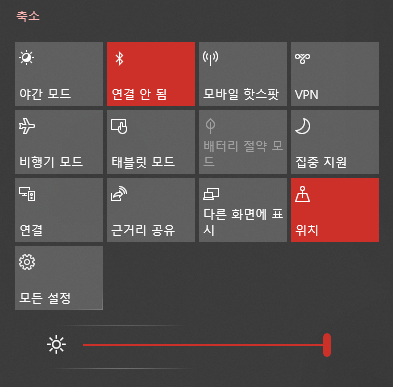Personal settings for Windows 10
After installation of fresh Windows 10, several settings are not in backup. Therefore, some settings are need to be set up manually.
Action Center tiles
Copy icons & wallpapers
Icons are used for folder identification and image — Copy from to N: drive. Usual path for icons: N:/sys_icon and its folder name is ☆ System Icons & Packages
Wallpapers for background — Copy from to %USERPROFILE%Pictures\System Wallpaper and its usual presented name is º 시스템 배경화면
Prevent wallpaper compression
Default value to show wallpaper in Windows 10 is about 85% compression, which results in dithering and low quality. Change registry value to prevent image compression.
Open registry editor regedit.exe
[HKEY_CURRENT_USER\Control Panel\Desktop]
Add DWORD named JPEGImportQuality with value 64 (hex base) or 100 (decimal base)
or make .reg file with following contents and run it with administrative permission.
Windows Registry Editor Version 5.00 [HKEY_CURRENT_USER\Control Panel\Desktop] "JPEGImportQuality"=dword:00000064
.reg file is at registry file for high-res wallpaper WebDAV