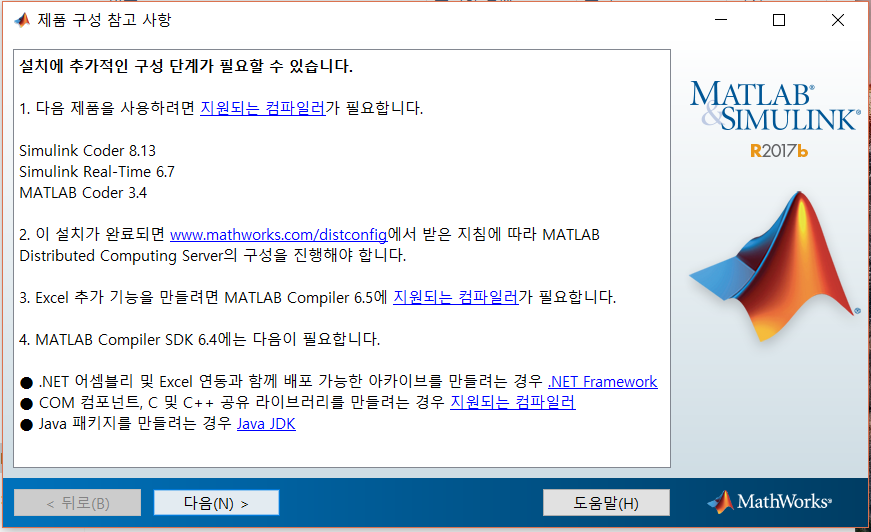perApp settings in Windows
Acronis True Image
Acronis True Image (2016) provides comprehensive and complete backup for all purposes. In case of whole system backup, some duplicated files are included and it makes larger files for backup. Here is suggested exclusive lists.
C:\Users\meson\Dropbox\ C:\Users\meson\OneDrive\ C:\Users\meson\Videos\Movies\ C:\Users\meson\Videos\TV Shows\ C:\Users\meson\Videos\Documentary\ C:\Users\meson\Music\iTunes\ C:\Program Files\MATLAB\ C:\Users\meson\AppData\Roaming\GoodSync\_mirrors_ N:\
C:\Users\meson\AppData\Roaming\GoodSync\_mirrors_ is for GoodSync and it makes temporary mirroring files for efficient operation.
GoodSync
Sync or Backup list for each machine can be found in GoodSync Lists WebDAV — Updated on 2017/10/21 18:22
PotPlayer
Exported Presets can be found in PotPlayer Exported Presets WebDAV — Updated on 2017/10/21 18:22
- Change
Subtitles→Font Style - Change
General→OSD Messages - Change
General→Dialog box
Skins for Potplayer are stored in Potplayer Skins WebDAV — Updated on 2017/10/21 18:22
- Copy into
%PROGRAMFILES%DAUM\PotPlayer\Skinsand apply it
MATLAB
Windows 10 Mail
Update Windows 10 signatures, stored in Private folder