- Linux
- Windows
- Android
Primus Workstation ─ MESONiSM
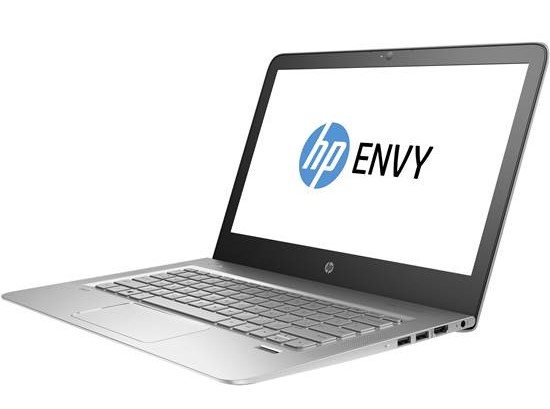
- : HP ENVY 13
- : Intel i5-6200U (2.3GHz)
- :
8G/256G(SSD) / 128G (SD) - : Windows 10 Pro (64bit)
- : 802.11a/b/g/n/ac (2×2) and Bluetooth® 4.0 combo
- : 45Wh
- System Driver Downloads — 10 Pro 64bit
- Secured Information of MESONiSM
Install additional software
- Mathworks MATLAB subscription of
de nóvooperator
+Work logs
- Factory reset installation Windows 10 — Updated on 2024/02/20 10:40
- Windows 10 20H2 Update — Updated on 2020/11/25 11:55
- Windows 10 1809 Update — Updated on 2018/12/16 10:27
- Windows 10 1803 Update — Updated on 2018/05/05 20:13
- Windows 10 Fall Creators Update — Updated on 2017/10/18 16:45
Solved Problems
Fingerprint sensor does not work
Symptom: Fingerprint sensor does not work and it requires another authentication methods such as PIN or account password. It fails to log in.
Solution:
Need to stop Windows Biometric Service and it could have dependency with HP SimplePass service.
- Uninstall
HP SimplePasssoftware - Stop
Windows Biometric Serviceinservices.msc - Delete all fingerprint data in
%WINDIR%\system32\WinBioDatabase. Number of fingerprint data is as many as you had registered.